- Home
- Genomes
- Genome Browser
- Tools
- Mirrors
- Downloads
- My Data
- Projects
- Help
- About Us


Genome Browser
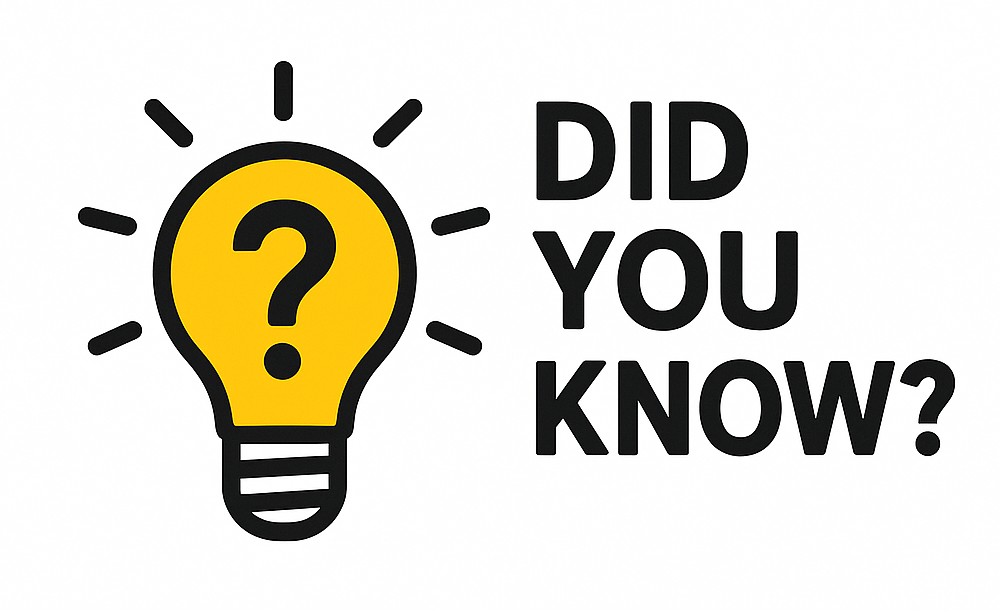
You can convert annotations between different assemblies using the LiftOver tool. You can also use the QuickLift feature to immediately lift all your visible annotations from the tracks display using the menu (View > In Other Genomes) and selecting the QuickLift tracks box.
Feel free to contact us if you are interested in attending a workshop, or meeting someone from the team to collaborate, get help, or ask any questions at the meetings. See our Poster Gallery.



Click the images to explore the latest Public Sessions on our main site.